
On its best days, Apple shapes consumer behavior. And we are seeing Apple on its best day with the launch of Apple Watch. One of the world's most valuable brands seeks to turn everyday consumer behavior (such as paying for coffee or reading the news) into a more graceful, fluid action by encouraging watch owners to swipe our wrists or merely glance at a fashionable device we wear. In essence, Apple wants to make utility cool. Thanks to the onslaught of branded apps being developed for the device, Apple will likely turn its vision into reality. Following is a glimpse of significant third-party apps that will influence how we manage our lives in five key ways.
1. Conducting Transactions
Brands that succeed big with Apple Watch will figure out how to capitalize on a subtle but important consumer behavior that Apple Watch will encourage: swiping your wrist. That's why one of the most significant Apple Watch features is not an app, per se, but the Apple Pay technology, which makes it possible for consumers to pay for goods and services with a simple swipe of the wrist. (You need to set up Apple Pay via Passbook to get started.) Once Apple Watch takes hold, we'll have no more fumbling around to find our iPhones in our pockets when we want to buy a Starbucks cup of coffee.
Moreover, we can expect more companies to following the lead of eBay, PayByPhone, and Uber by developing apps that support direct purchase of services without the use of brick-and-mortar storefronts:

- With the Uber app, you use your watch to order rides (although you still need the GPS of your mobile phone handy). The Uber app promises to improve Uber's utility by eliminating a step (pulling out your smart phone) to get a ride when you need it.
- With the PayByPhone app, you can manage the boring-but-necessary task of paying a parking meter remotely, in addition to getting a notification 10 minutes before your meter expires.
- The eBay app facilitates purchase by monitoring auctions that interest you, sending notices when you've been outbid, and allowing you to increase your bid.
In short, Apple Watch will make us pay up faster and more easily. And leave it to Apple to make paying seem fun.
2. Getting Service
Customer support functions are already proliferating on the Apple Watch, as businesses embed themselves in our lives by helping us retrieve movie tickets, check into flights, and open hotel doors:

- Airlines such as Air Canada, American Airlines, and Qantas have developed apps to help you manage the tedium of airline travel, including navigating the airport and checking into your flight.
- Starwood Hotels & Resorts provides end-to-end service, including giving you directions to your hotel, checking in, unlocking your hotel room without needing a key, and monitoring the balance of your loyalty points.
- Fandango, the service for finding movies and paying for tickets, helps you find and use your movie tickets after you have made your purchase.
Notice these services stress functionality. When you are on the go, you don't want a device to slow you down. Your watch, in addition to making a fashion statement, will make it easier for you to go from Point A to Point B. The real break-through will occur when an app and the watch seamlessly integrate purchase and service, as Disney has done with its MagicBands at Disneyworld.
3. Searching
Apple Watch apps that help you find things are tapping into natural human behavior. Searching is one of the fundamental needs we fulfill with our mobile devices, and most mobile searches lead to purchase:
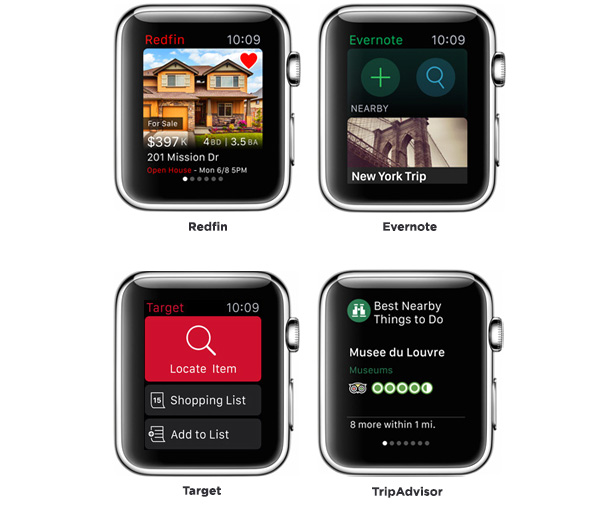
- Redfin is a real estate app that provides purchase information about homes for sale based on your location as well as open houses nearby. (If you have ever gone house hunting and let an opportunity slip through your fingers because you didn't move fast enough, you'll appreciate why location-based information is useful.)
- Evernote assists with the task of searching for your own information by allowing you to create voice notes and then search for them.
- The Target app helps you find items on your shopping list while you navigate a Target store.
- With the TripAdvisor app, you use your Apple Watch to find restaurants and destinations when you are traveling.
These apps are not necessarily fancy although they are sophisticated in the amount of information they store and the interrelated tasks they support. Notice how Target, for instance, is not about simply searching for any in-store merchandise but zeroing in the shopping list you create on the Target app. As with the customer service apps, search apps turn a brand into a utility, not an advertiser.
4. Staying Up to Date
Businesses love to notify you when your context changes: they get your attention and hold it while you are engaged with information about a drop in prices, a change in the weather, or the availability of the shortest bathroom line at a concert venue. Because of the prominent location of the Apple Watch on your wrist, notification will become a more common way for you to remain up to date. Here are some examples:
- The Dark Sky app predicts when it will rain or snow at your location (and shares weather data via a highly touted visualization).
- Sky Guide contains a calendar of upcoming astronomical events (such as a full moon) and notifies you when something in the skies is about to happen near you.
Other apps share information of a less celestial nature. The aforementioned American Airlines app lets you know when it is time to leave for the airport, and Instagram will send you interactive notifications. The Wall Street Journal will send you stock notifications. And EPSN will notify you of scores and other real-time information about games you're watching (perfect for multi-tasking sports fans who don't want to adopt the antisocial posture of holding iPhones in front of their faces).
Brands will need to tread carefully with notification. Consumers will quickly grow tired of their expensive, oh-so-fashionable watches constantly beeping, chirping, or flashing ugly looking icons like a cheap LED watch you buy from a Times Square street vendor. Being choosey and less intrusive about notification, and designing a graceful interface, will be crucial for brands to succeed. The guess here is that apps that provide real-time information reporting about news you care about (such as sports scores) will emerge as winners.
5. Monitoring and Managing
Apps that help us monitor and manage our lives hold strong promise with the Apple Watch. A slew of monitor-and-manage apps span many facets of our lives, from tracking fitness to saving money:

- Nike famously popularized fitness management on the go with its Nike+ Running app, which is also available on Apple Watch for monitoring your distance, duration, and pace as you jog. Meanwhile, another popular fitness app, Runtastic, shares not only distance, duration, and pace data, but also how many calories you have burned. And Runtastic Six Pack coaches users on exercises to firm up their bodies.
- Lifesum tracks how much food and water you are consuming. Lifesum also counsels you on food portion sizes and other details about food to eat and to avoid.
Clearly, Apple Watch is convenient for the health-conscious consumer. But many other apps extend monitoring and control beyond health to include functions such as wealth management and adjusting the heat in your home:

- Mint Personal Finance tracks your progress toward meeting monthly spending goals.
- With the BMWi auto app (assuming your spending goals allow for owning a BMWi), you can check charge status of an electric BMWi and perform other functions such as adjusting the cabin temperature.
- When you're not tooling around in your BMWi, you can use Caséta Wireless Lutron app to manage the lighting in your home and Honeywell to adjust the heat. So long as you have a Honeywell connected thermostat, you can adjust your home's temperature by tapping the Honeywell app on your watch. (On a typical spring day in Chicago, when temps can fluctuate widely, expect to do some heavy tapping.)
As our lives become filled with more responsibility, a natural byproduct of growing older, getting assistance to monitor and manage becomes more appealing, which is why these types of apps are probably going to do especially well with parents and baby boomers.
What's Next
When Steve Jobs unveiled the iPhone in 2007, initial public attention focused on the design and functionality of the device itself. But soon, the wisdom of Apple collaborating with "the kooky world of apps" (in the words of a 2009 Businessweek article) became apparent. Apple realized that the device might inspire initial purchase, but engaging, useful content would keep customers loyal. Tim Cook understands this reality, which is why Apple is touting the availability of third-party and built-in apps alongside the watch before the watch is even available. Some of the many apps in development (not touched upon in this post) will seek to entertain and engage. The best of the apps will address our basic needs by providing something less glamorous but essential: utility. And Apple Watch will make utility cool, engaging, and fun.
Related
Bean, Daniel, "These Are the First 25 Apple Watch Apps," Yahoo! Tech, March 27, 2015.BeyondCurious, "Betting on Teens for Wearable Tech," BeyondCurious Blog, 30 June 2014.
Cha, Bonnie, "Apple Watch Apps: What to Expect," Re/code, April 8, 2015.
Deal, David, "What Apple Watch Means to Brands," BeyondCurious blog, 9 April 2015.
Kastrenakes, Jacob, "The Six Apps That Show Where Apple Watch Is Going," The Verge, April 8, 2015.
Stein, Scott, "Apple Watch Apps, the First Wave: The Good, the Bad and the Slightly Weird," CNET, April 8, 2015.
Woodson, Gabrielle, "Technology & Fashion: A Love Affair," BeyondCurious blog, 16 September 2014.
Yury, Carrie, "The Dawning of the Wearable Tech Era," BeyondCurious blog, 10 May 2014


